NodeXL
Summary
An Excel plugin (Windows only) that performs network analysis.Overview
NodeXL is an Excel plugin for analyzing networks. Users can add custom networks (sets of nodes and edges) or can extract them from Twitter.
Features include (from the NodeXL website):

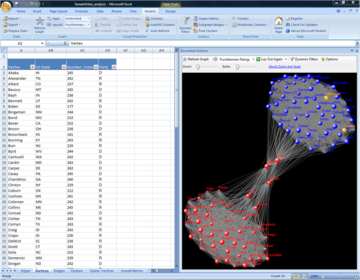
NodeXL only works for Excel on Windows; OSX is not supported. The basic version is free. The pro version
Features include (from the NodeXL website):
- Graph Metric Calculations Powered by SNAP from Stanford University, NodeXL Basic can easily calculate basic network metrics like degree, and NodeXL Pro adds calculation of betweenness centrality, closeness centrality, eigenvector centrality, PageRank, clustering coefficient, graph density and more.
- Flexible Import and Export NodeXL Basic can import graphs from GraphML, Pajek, UCINet, and matrix formats. NodeXL Pro also allows for export into these formats.
- Direct Connections to Social Networks NodeXL Basic allows for limited import of network data from Twitter search. NodeXL Pro adds the ability to import social networks directly from Twitter, Facebook, Exchange, Wikis, YouTube, Flickr and email, or use one of several available plug-ins to get networks from Surveys, WWW hyperlinks and social media cloud storage lockers.
- Zoom and Scale Zoom into areas of interest, and scale the graph's vertices to reduce clutter.
- Flexible Layout Use one of several "force-directed" algorithms to lay out the graph, or drag vertices around with the mouse. Have NodeXL move all of the graph's smaller connected components to the bottom of the graph to focus on what's important.
- Easily Adjusted Appearance Set the color, shape, size, label, and opacity of individual vertices by filling in worksheet cells, or let NodeXL do it for you based on calculated vertex attributes.
- Dynamic Filtering Instantly hide vertices and edges using a set of sliders—hide all vertices with degree less than five, for example.
- Powerful Vertex Grouping Group the graph's vertices by common attributes, or have NodeXL analyze their connectedness and automatically group them into clusters. Make groups distinguishable using shapes and color, collapse them with a few clicks, or put each group in its own box within the graph. "Bundle" intergroup edges to make them more manageable.
- Task Automation Perform a set of repeated tasks with a single click. NodeXL>Graph>Automate>Run executes all the steps needed to process a network data set from start to finished, published report. NodeXL allows users to share "recipes" for processing different kinds of datasets (see: NodeXL>Options>Import/Export). This means that advanced users can share their NodeXL recipes with less experienced users who can then get expert results. See the NodeXL Graph Gallery for many sample recipes (linked from the bottom of each data set detail page).

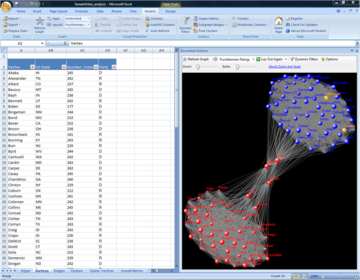
NodeXL only works for Excel on Windows; OSX is not supported. The basic version is free. The pro version